Do you want to auto-send emails to your new users via Gmail? Use Pie Forms Pabbly Connect add-on and send an immediate response on every form submission. Pabbly Connect is one of the best integration tools that connect multiple applications to send and sync your data across various applications.
Here in this tutorial, we will see how to auto-send emails to users when they register on your website. Before we get started, ensure that the Pie Forms plugin is installed and activated on your website.
Get Started With Pabbly Connect
We will use the Pabbly Connect add-on to integrate Pie Forms with Gmail. Activate the Pie Forms Pabbly Connect add-on to connect your forms with Pabbly. Log into your Pabbly account and access Pabbly Connect.
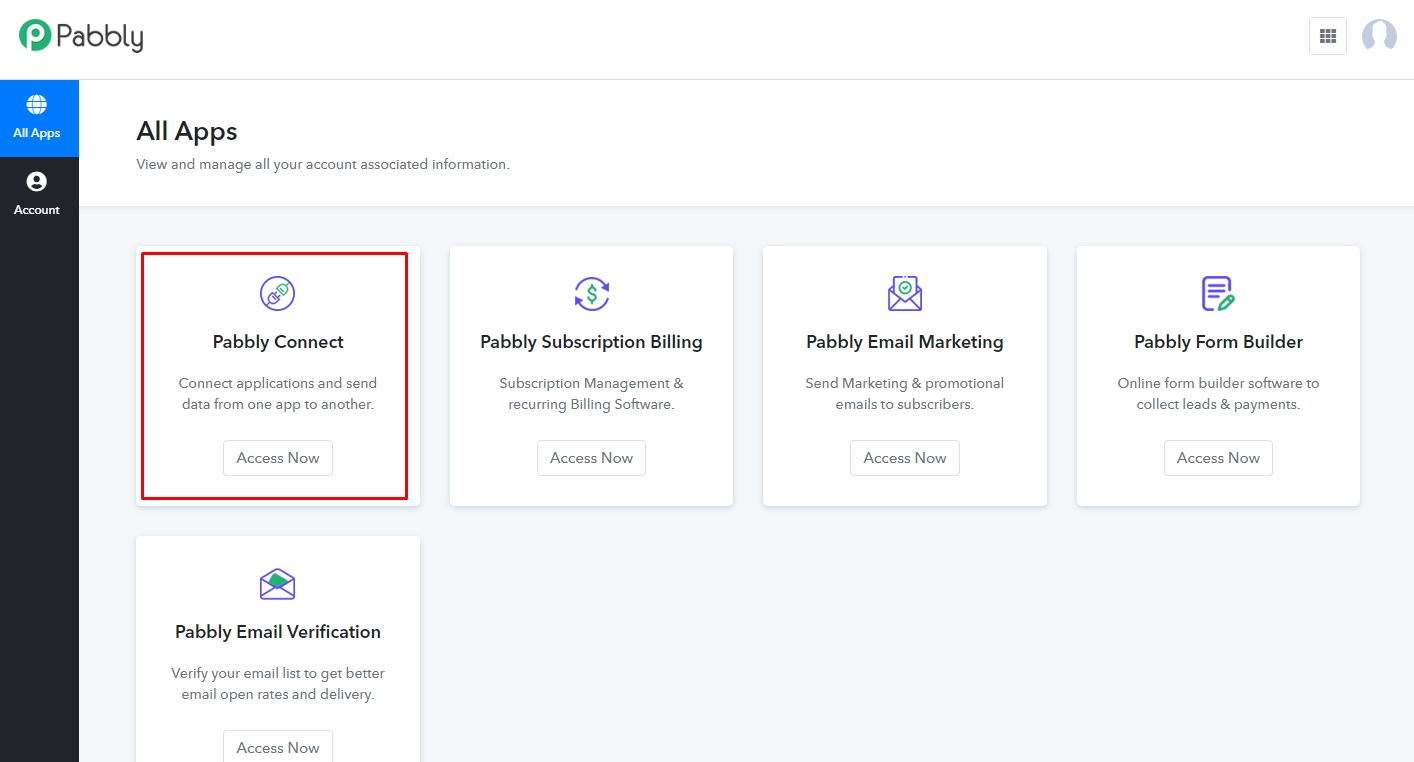
Create a new workflow and name it
From your Pabbly dashboard, start the process by clicking the Create Workflow button from the top right corner. Next, name your workflow.
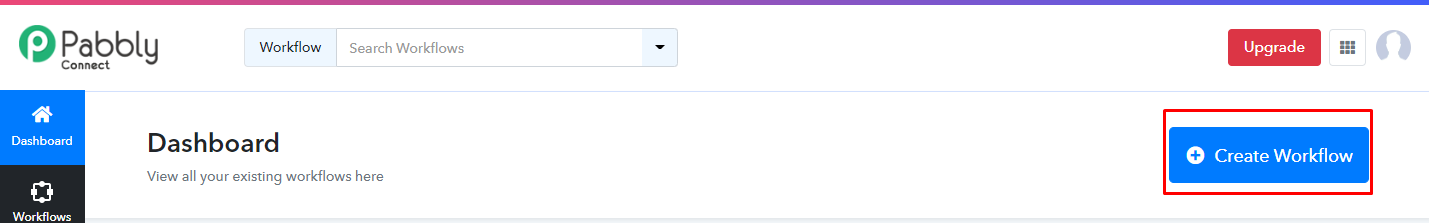
Add a trigger
Choose Pie Forms from the app dropdown, and add New Form Submission as the Trigger Event. After selecting the trigger event, you will see a Webhook URL to use in your form settings. Copy the URL and go to Pie Forms. Select a form and go to the Form Settings>>Pabbly Settings. Next, mark the checkbox to enable Pabbly. Paste the URL in the first field and select the Request Method as POST and Request Format as JSON. Save the settings.

Note: Ensure the form is embedded on your website and has at least one entry for the test to work.
Set An Action Event
Fill out the form and submit it, and you will see entries updated on your Pabbly dashboard. Add a third-party application for action. For our tutorial, we will use Gmail as a connecting application and Send Email as the action event.
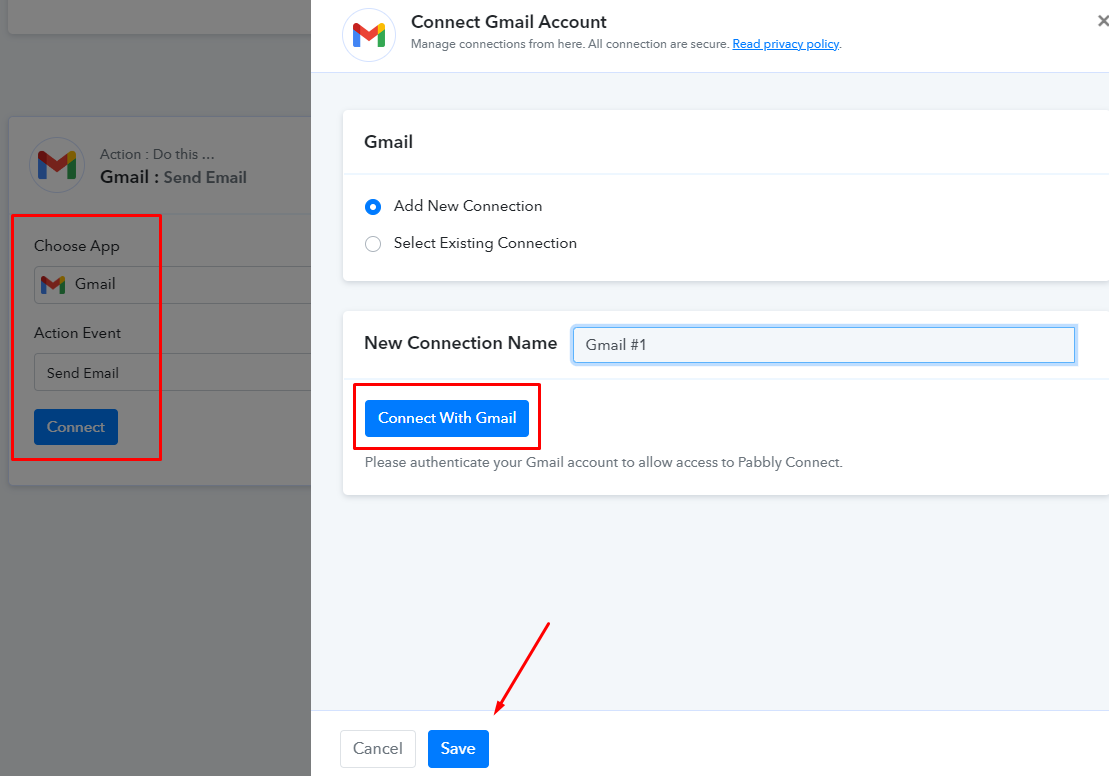
Next, connect your Gmail account to give Pabbly access.
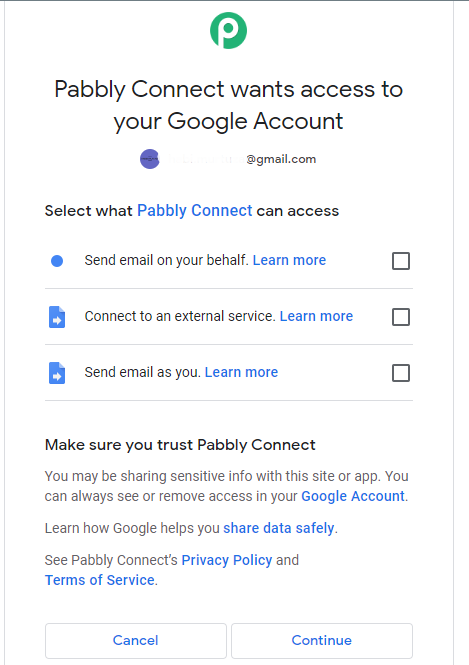
Use Case
You want to auto-send the email to the newly registered users to introduce your product or service and help them understand how to use it. Adding a video guide or a knowledge base article in the email would be an excellent option to help understand your company’s offerings. With the Pabbly addon by Pie Forms, you can send an introductory email directly through Gmail on every form submission.
Once connected, add the required fields of the recipient’s email address, subject line, and email content. You can also add the sender name or any attachments you want to add to the email content.

Save and send the Test request. Once done, you will see the desired email sent to the user through Gmail.
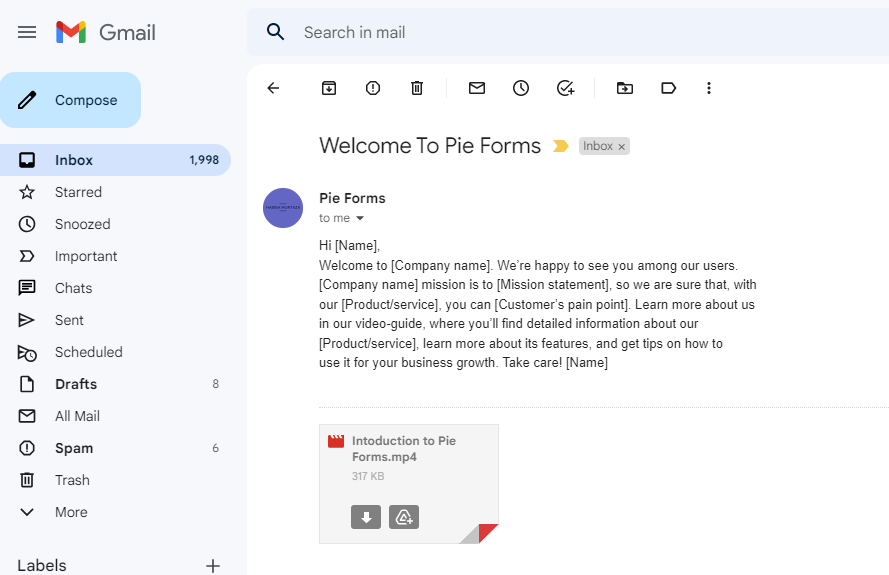
It is the simplest way to send your new users an automated email about your product’s features and offerings.




