AJAX form submissions allow you to submit the forms in the background without reloading the whole webpage.
In this tutorial, we will show you how you can enable Ajax in Pie Forms.
To get started, you need to edit an existing form or create a new one.
Once you are on the form editor, go to Form Settings>General Settings.
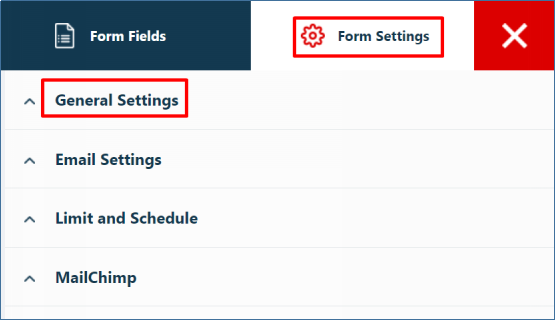
Under the General Settings, you will find a checkbox to enable Ajax on your forms.

Save and preview.

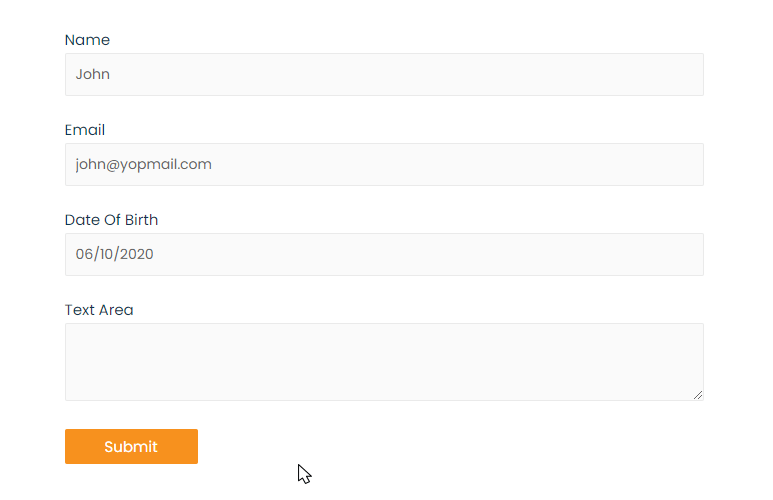
Note: We recommend you to test run your forms before using them on a live website.
That’s how easy it is to enable AJAX form submissions in Pie Forms. Here is a quick guide on How to Use SmartTags in Pie Forms.




