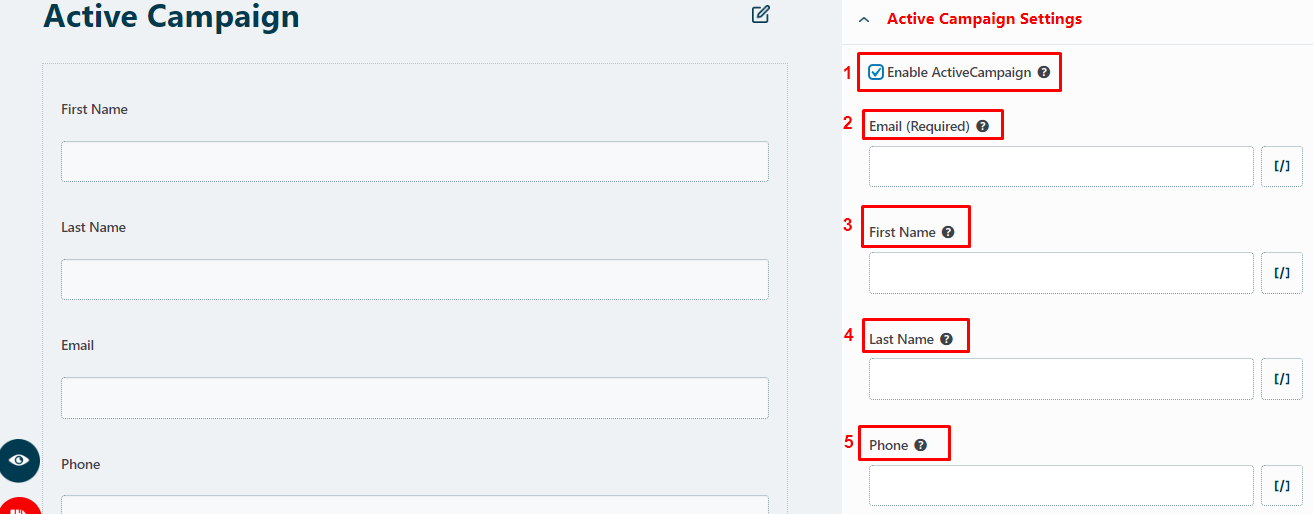ActiveCampaign Addon
ActiveCampaign for Pie Forms has made it incredibly easy to store and manage unlimited entries of user data on ActiveCampaign When a form is submitted, you can automatically add people to your ActiveCampaign email list by using the Pie Forms ActiveCampaign add-on. Maintain all of your customer information in one place and combine it with ActiveCampaign's Customer Experience Automation to offer individualized customer experiences at scale.Key Features
- ActiveCampaign add-on allows you to add contacts, log events, and automate contacts with tags.
- Using the PieForms ActiveCampaign extension, you can choose which tags to add to contacts in ActiveCampaign.
- Users can submit particular form data to their ActiveCampaign account by mapping form fields to ActiveCampaign fields.
- Using the Add-On, users can tag leads according to their submitted form.
- Users can select the ActiveCampaign list to which form submissions should be added.
- Login to your Genetech store account and download the Add-on.
- Go to WordPress Admin Dashboard > Plugins > Add New and upload the zip file of the Add-on.
- To get your License key, go to Genetech store account > My account > My Keys and copy the key.
- From your WordPress Admin dashboard, go to Pie Forms > Global Settings > License Key.
- Paste the email address and License key and click Activate.
The plugin will now be visible in the list of plugins, click on the 'Activate' button.
To activate the license key, follow the steps below:
If you are using Pie Forms Premium, you only have to activate the add-on, the license key is not required.
Q1: What kind of license and support do Pie Forms offer?
Ans: Pie Forms offers perpetual licensing; purchase once and get access to unlimited support for a lifetime – No recurring or periodic payments!
Q2: Do I need to have coding skills to use Pie Forms?
Ans: Absolutely not. You can create and manage forms without any coding knowledge through Drag and Drop Form Builder
Q3: What type of WordPress forms can I build with Pie Forms?
Ans: Here are some types of WordPress forms you can create:
- Simple Forms
- Job Application Form
- Feedback Survey Form
- Request a Call Back Form
- Make a Suggestion Form
- Product Survey form
- Quote Request form
- Online Booking Forms
- Medical Appointment Form
- Make a Referral Form
- Volunteer Registration Form
Q4: Does Pie Forms include spam protection?
Ans: Pie Forms is fully compatible with all versions of Google reCAPTCHA: