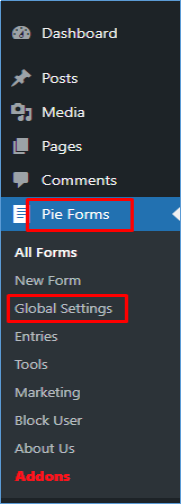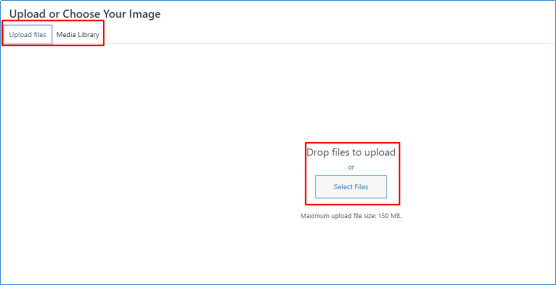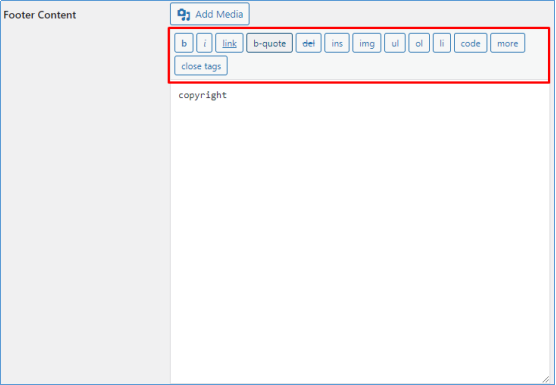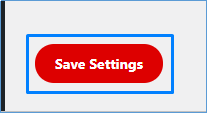With the Pie Forms HTML Email template, you can design your emails to your liking to add a more personalized or professional effect to the emails you send out. The feature is a lifesaver for branding purposes.
Here we will explain how to use and navigate the HTML Email template feature to customize your emails and skyrocket your business to a new pinnacle of success.
Installation
If you haven’t already downloaded the Pie Forms, the first step would be to install the plugin. Check out How to install Pie Formsto better understand the method of downloading this plugin.
Finding HTML Email Template Option
- Now that Pie Forms is actively running on your website, the next step would be to click on the Pie Forms on the dashboard sidebar/Menu.

- Go to the Global Settings option from the drag down, where you have to click on the Email tab to access the settings.

Customizing the Header
- On the Email tab, enable the email template option to allow the email template to be shown on your email.

- You can upload any image for your header by clicking on the Upload Image option

- You can upload images from the Media Library, or upload any image downloaded on your website.

- There is also the option to delete any image uploaded through the Remove Image option.

- You can also select any background color you want to be displayed for your email body.

Customizing the Footer
- The footer is an essential part of branding your website. The footer Content provides you with the option to upload videos, audios, or images by clicking on the Add Media option.

- You can also insert links, quotes, and other features in the footer content.

Note: Your footer content won’t be shown in the email if you do not enable the show footer in the email option.
Save Settings
- Now, all you have to do is click on the Save Settings option to implement the changes you just made.

This is it. The HTML Email template feature is easy to navigate and is a perfect marketing weapon. We hope this article has helped you. If you have any queries, feel free to contact us.